Links to other sites are a good way of getting people to visit a site you may want them to see. To do this use this tag:
<a href="http://www.google.co.uk">Google</a>
That will look like this:
Google
If you want the link to open up in a new tab or window add "target="_blank" after the link:
<a href="http://www.google.co.uk" target="_blank">Google</a>
This will look the same as a normal link, but open up in a new window or tab:
Google
Now combining pictures and links, to make a clickable picture link.
The Code is similar to the above code but you replace the text with the picture URL. You need to upload a photo to one of the many hosting sites to gain a URL. The code is as follows;
<a href="http://www.google.co.uk" target="_blank"><img src="http://photobucket.com/example"></a>
When you use a real photo it looks like this;
You can also apply formatting to this like aligning.
Wednesday, August 22
Subscribe to:
Post Comments (Atom)
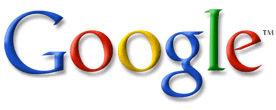
No comments:
Post a Comment