Centered image:
<p align="center">< img src="http://www.google.co.uk/intl/en_uk/images/logo.gif"></p>
Aligned to the left image:
<p align="left"><img src="http://www.google.co.uk/intl/en_uk/images/logo.gif"></p>
Aligned to the right image:
<p align="right"><img src="http://www.google.co.uk/intl/en_uk/images/logo.gif"></p>
The images should now look like this:
Centered image:
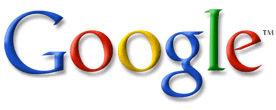
Aligned to the left image:
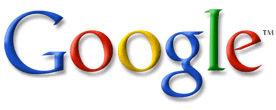
Aligned to the right image:
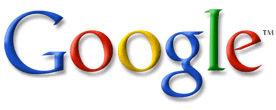
That's basically all you will need to know about formatting pictures!
No comments:
Post a Comment